Review, Approve and Share Media
We provide all our clients with access to their media projects as we work. See all versions of an edit, share them with your team and send us feedback for works in progress. All from one location. Continue reading for help using our cloud to review, approve and share your project versions and approved media packages.
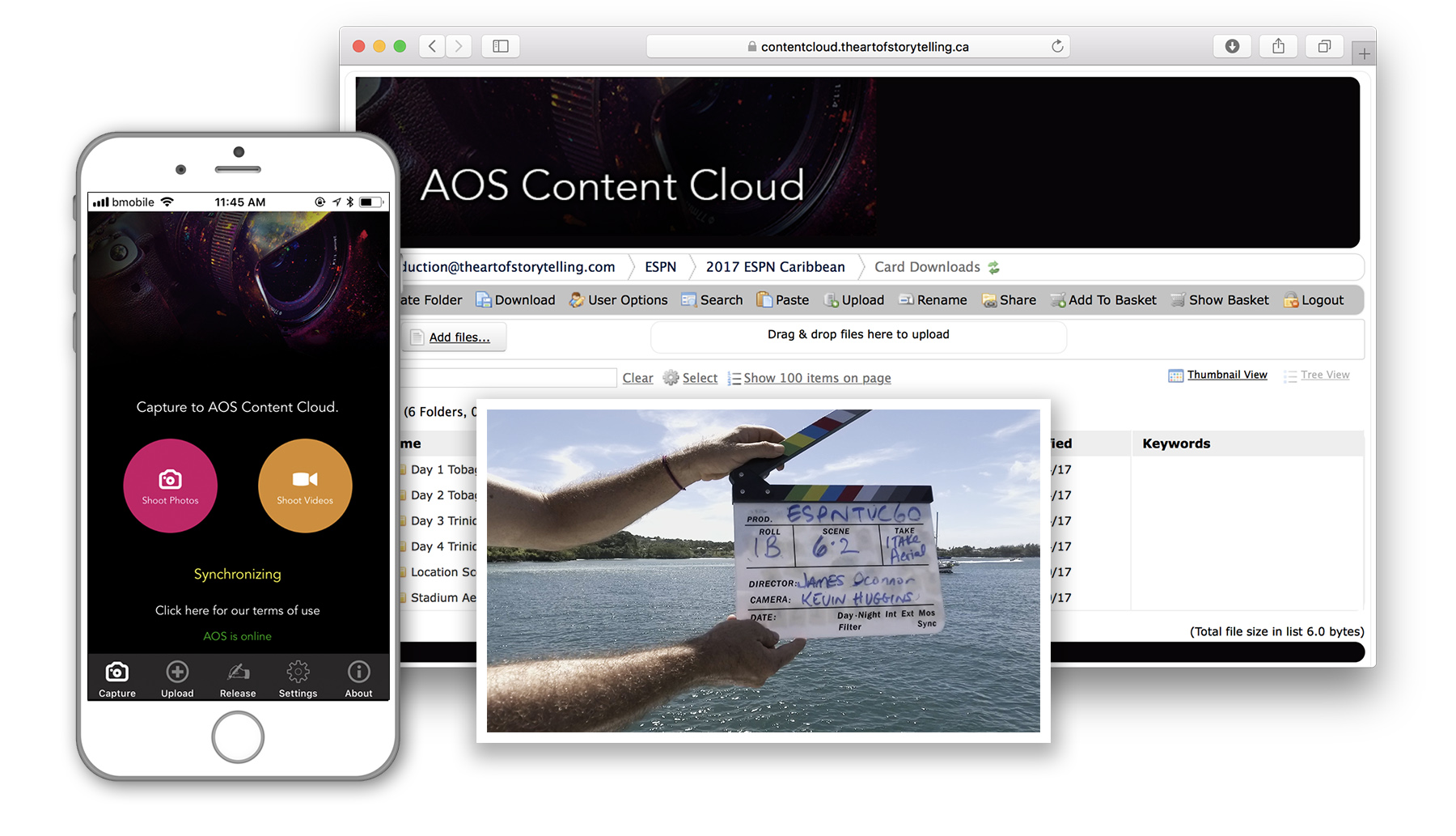
Upload content, review edits and share media with AOS Content Cloud.
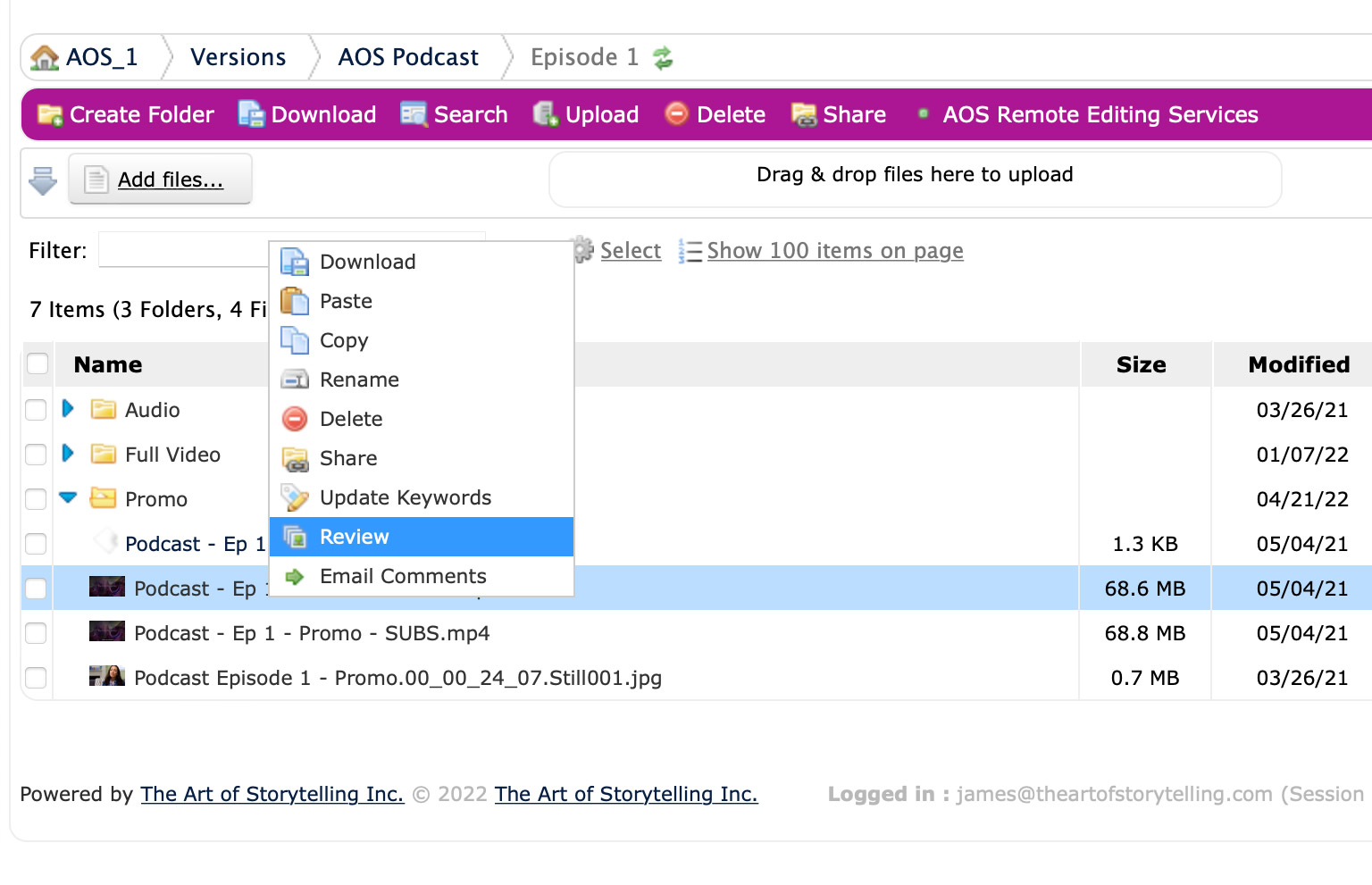
Right click on any file and choose “Review”.
Review Video and Photography Versions
At the start of a new project we will send you a link to your Versions folder. Bookmark that and share it with your team. Go there now, right click and choose “Review” to preview any video and photography version.
Our versions are easy to track with a V001, V002, V003 etc. suffix.
You can also confirm the latest version by clicking “Modified” to sort by date modified in that column.
Send Feedback
It’s easy to provide feedback on the latest version of any project. Right click on the file and choose “Email Comments” to launch your preferred email app and have your feedback saved in your sent mail.
When reviewing video it’s a good idea to note the time in the video you are referring to – we pretty good at interpreting feedback on our work so don’t hold back :-)
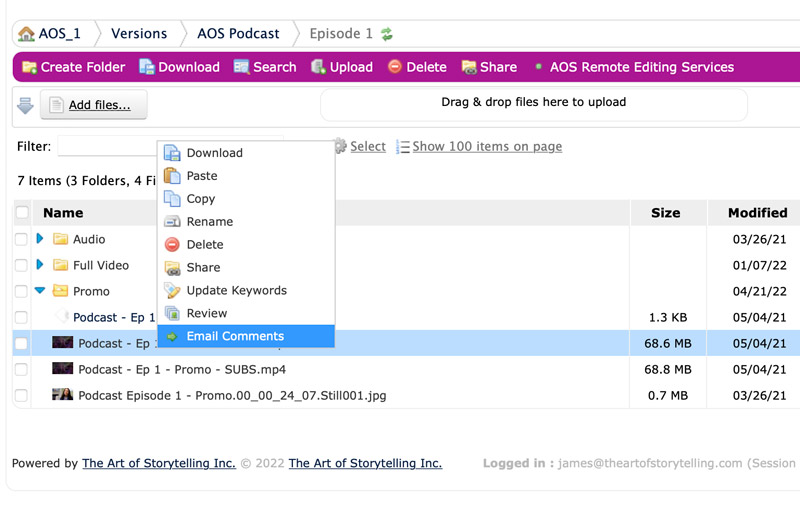
Right click and choose “Email Comments”.
| Package Elements | Description |
| Our Mission – 2020-05-23 CLEAN.mp4 | Video (.mp4) with no subtitles overlaid. |
| Our Mission – 2020-05-23.en_US.srt | Subtitles (.srt) to accompany the CLEAN video where supported (YouTube, Facebook). |
| Our Mission – 2020-05-23 SUBS.mp4 | Video (.mp4) with subtitles “burned in” permanently. |
| Our Mission – 2020-05-23 SQUARE.mp4 | Square video (.mp4) for instagram. Subtitles are overlaid by default. |
| Our Mission – 2020-05-23.txt | Text transcript (.txt) for web, SEO and print. |
| Our Mission – 2020-05-23.jpg | Still photography or video frame capture (.jpg) |
A “single” video edit is packaged with subtitles, screenshots and more.
Approved Media – Intelligently Packaged
Once media is approved, we drop the version suffix and add the date to the filename.
Finished works are intuitively packaged with the appropriate elements for your next steps. A single video might comprise multiple versions for different platforms, subtitles, screenshots, text transcripts and more. We provide everything you need to move forward in a link to your Packages – another convenient page you should bookmark.
Oh, and you know how most subtitles on YouTube are just rung wrung wrong? We meticulously correct and supply generated subtitles so that they are readable, not distracting. Learn why here.
Share With Anyone
Colleagues, social media managers, news media… share approved content with any stakeholder. Siimply right click and choose “Share”. Copy the resulting link and send it by any means you prefer.
Note: external shares expire after 365 days.
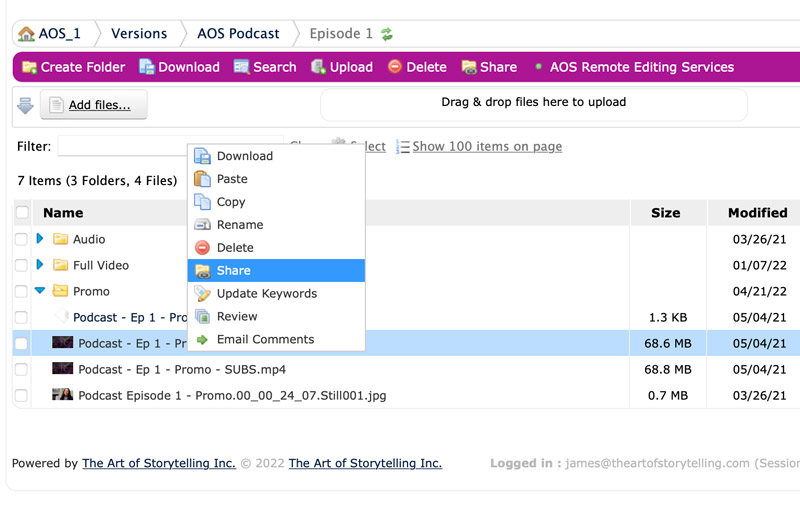
Right click to share media.
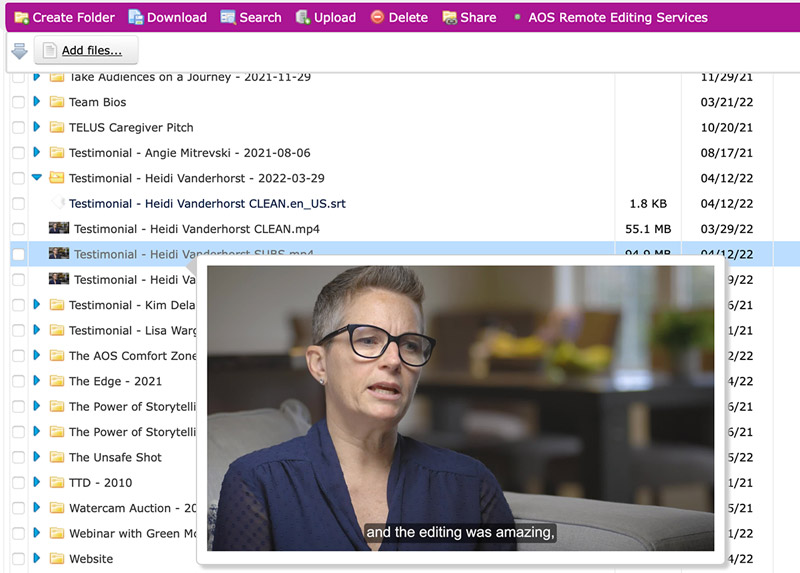
AOS Content Cloud gives our clients unlimited storage.
Unlimited Storage and Support
Video files are huge: one 5min HD video with “high quality YouTube” settings is ~600mb and we’ve seen some media packages grow to be many hundreds of gigabytes. So for the duration of your production – plus a minimum of one year beyond completion of the last edit – we provide you with unlimited cloud storage space at no cost.
For assistance distributing your media please email support@theartofstorytelling.com.
